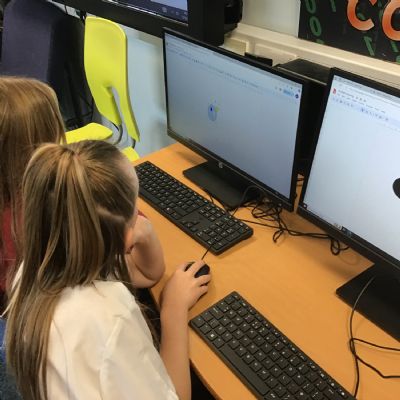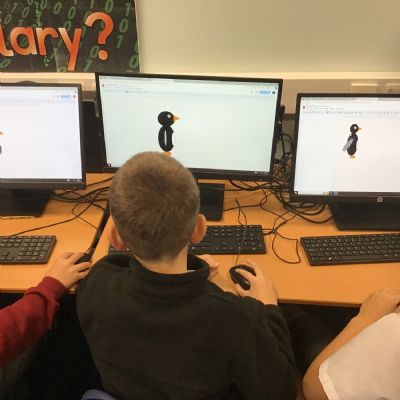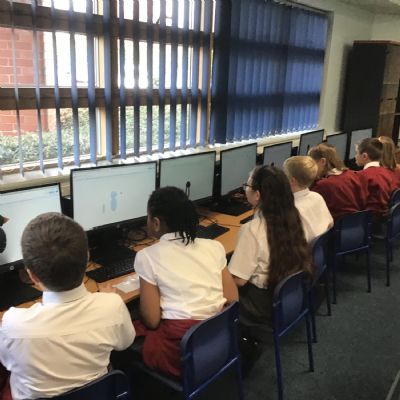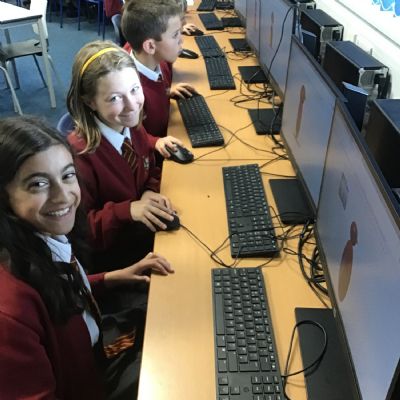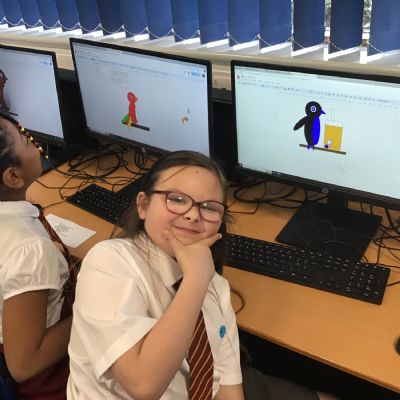Digital Designers!
This term we have been learning about how to draw, using vectors in the Google Drawings application. We can select shapes and manipulate their size, colour and orientation using tools, and also use shortcuts to cut, copy and paste vectors. In today’s lesson we have been using the zoom tool to help add details and then modify one drawing to create a new picture by adding new vectors. We created penguins and then they transformed into parrots! Great digital literacy skills ;)